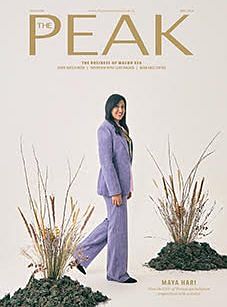1. To network
Meet key people at industry events using networking tool Fuseami. Select the conference you’re attending and the app will put you in contact with fellow attendees, using the information in your Linkedin profile – you choose who you want to connect with. It also provides information on the conference agenda and speaker.
www.fuseami.com

2. For presentations
Upload a Powerpoint presentation from your computer to the Internet, then display it from an iPad. With Slideshark, you can jump between slides or to a website, without leaving the app. It’s easy to embed videos to help emphasise your pitch. And you can save and access files from the cloud, wherever you are.
www.slideshark.com

3. Store and manage itineraries and expenses
Not only does Trippeo find the best negotiated rates on business travel, it also stores itineraries and expenses in one place. Take a photo of your receipt and the app will create an automatic expense report that can’t be lost. It syncs with more than 15,000 credit cards, converts currencies and takes care of taxes.
www.trippeo.com

4. Track progress of project
Created by Facebook co-founder Dustin Moskovitz and former engineer Justin Rosenstein, Asana helps teams collaborate on a project and track its progress, without sending a single email. From meeting a big deadline to organising an event, users can send notes and comments, create tasks, assign people to take care of them and monitor their status — all on one secure app.
www.asana.com

5. Sign documents
There’s a document that needs to be signed, but you’re in Tokyo and the paperwork is in Singapore. Fret not, Docusign allows you to access, sign and send important documents from your desk or smartphone. The app works in sync with applications and devices made by the likes of Microsoft, Apple and Google. It works only on trusted networks, so it’s as secure as it is functional, and is already in use in 188 countries.
www.docusign.com

6. Meeting planner
Scheduling meetings in different time zones can be a fraught process. The answer: World Time Buddy, a world clock and time-zone converter rolled into one. The app helps you plan conference calls and web meetings by displaying the current time difference and noting what time it will be in your colleagues’ locations at the designated meeting time.
www.worldtimebuddy.com
Adapted from SilverKris.